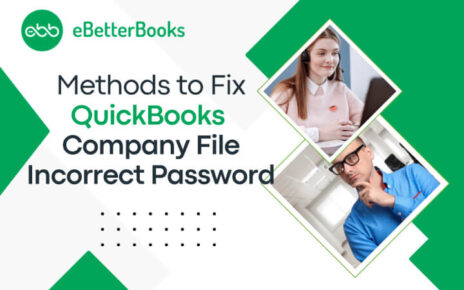Many commercial properties are at risk of threats due to the increase in crime rates. Owners are in search of some high-end security systems to keep their employees, customers, residents, assets, and overall business operations safe.
OpenGate weapons detection is one of the leading proactive security solutions. It uses cutting-edge technology to identify concealed weapons and reduce risks.
Do you want to install it in your commercial building? Follow this comprehensive guide to learn the seven easy tips to install the OpenGate weapons detection system properly.
- Perform a Comprehensive Security Evaluation
Conduct a thorough security audit to identify vulnerabilities and threats. Consider factors such as foot traffic patterns, the site layout, and past security incidents. This audit will help you place OpenGate systems strategically in high-risk environments where they can prevent and detect potential risks effectively.
- Choose the Most Effective Installation Locations
Make sure you choose the right installation sites for OpenGate WMD detection systems. Consider the entry point, chokepoint, and high-traffic areas such as the entrance, lobby, and corridor. Consider factors such as line of sight (GLOS), accessibility for maintenance, and proximity to additional security measures. Plus, adhere to local regulations and building codes when choosing places to install.
3. Get the Installation Site Ready
Remove any obstacles and guarantee adequate connectivity and power infrastructure; these are mandatory when you prepare your installation site. With the right power supply, you can run your OpenGate system smoothly. Also, think about environmental factors like temperature, humidity, and lighting conditions, as they can affect the detection sensor’s performance.
4. Installation and Alignment
Let’s start the installation process. Follow the manufacturer’s instructions carefully to secure the mounting of the OpenGate weapons detection system. Check that the detection sensors are correctly aligned. Align the detection sensors in the correct way to get precision detection and reduce false alarms. Factors such as height, angles, and distances from the ground should be taken into account to optimize the system’s performance.
5. Integration of Components
OpenGate Weapons Detection (OWD) component integration and connectivity is the process of connecting the different components of the system. Make sure you link detection sensors, control units, power sources, and any additional devices, such as alarms and CCTV cameras, carefully. Here’s a step-by-step breakdown of each component:
- Detection Sensors
The detection sensors are a key component of OpenGate. This device detects concealed weapons or other prohibited items. Ensure that each sensor is properly mounted and calibrated during integration so it can identify individuals walking through the screening area.
- Connect Control Unit
Connect the control unit to detection sensors to manage and control the whole OpenGate system. Make sure it’s compatible with other OpenGate systems. This unit receives data from detection sensors, analyzes the data, and triggers the appropriate actions based on pre-defined parameters. Its user interface allows you to configure settings, monitor, and send real-time notifications.
- Add Supplementary Devices
Also, connect other additional devices, such as alarms, lights, and CCTV cameras, to it. These devices improve the performance and efficiency of OpenGate. Alarms provide an audible or visual warning when a threat is detected, prompting security personnel to take the necessary action. CCTV cameras allow you to visually verify the presence of a threat and improve situational awareness. These supplementary devices help you communicate and sync with the control unit to ensure a coordinated response.
6. Fine-Tuning and Calibration
The most important thing you can do to improve the performance of your OpenGate WMDs is to fine-tune your system’s sensitivity and detection parameters. It helps you reduce the number of false alarms and ensure you’re able to detect concealed weapons accurately and reliably. Conduct thorough testing with calibrated test objects. This will allow you to test the accuracy and responsiveness of your system in various threat scenarios.
7. Better Connectivity
In order to exchange and coordinate data in real-time, establish reliable and secure connections between the different parts of OpenGate. The most common types of connections used for data transfer between detection sensors, the control unit, and additional devices, are Ethernet (Ethernet), RS-485 (RS-485), and Wi-Fi (Wi-Fi). Make secure and reliable connections to reduce latency and potential failure points.
Summing Up:
Installing OpenGate Weapons Detection is not an easy task. You need to perform multiple steps carefully for the successful installation of OpenGate weapons detection. Follow the steps mentioned in this blog and implement them to set up a metal detection system on your premises successfully.