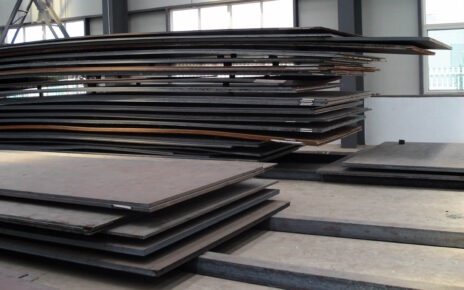I. Introduction
In today’s world of podcasting, it’s not just about having great content; it’s also about having great audio quality. Listeners want clear and crisp sound that’s easy on the ears, and poor audio quality can be a major turn-off. That’s where podcast editing comes in. Editing your podcast can help you achieve a professional sound that engages your listeners and keeps them coming back for more.
In this article, we’ll discuss the basics of audacity podcast editing and provide tips for using Audacity, a free and user-friendly software for creating high-quality audio content. We’ll cover everything from choosing the right editing software to more advanced editing techniques like noise reduction and equalization. We’ll also provide tips for streamlining your workflow and staying motivated throughout the editing process.
By the end of this article, you’ll have the knowledge and tools you need to take your podcast to the next level with expert audio editing using Audacity.
II. Choosing the Right Editing Software
When it comes to podcast editing, choosing the right software is crucial. There are many different options available, each with its own set of pros and cons. Some of the most popular choices include Adobe Audition, Logic Pro X, and GarageBand. While these options are all powerful tools, they can also be expensive and require a steep learning curve.
An excellent alternative is Audacity, a free and user-friendly software that’s perfect for podcast editing. With Audacity, you can easily import and edit audio files, adjust volume levels, and add effects. It also has features for noise reduction and equalization, which are essential for improving audio quality.
One of the benefits of Audacity is its simplicity. It’s an intuitive program that’s easy to learn and use, even for beginners. It’s also open-source, meaning that there’s a vast community of users and developers continually improving and updating the software.
Overall, Audacity is an excellent choice for audacity podcast editing, especially if you’re just starting. It’s a powerful tool that’s both free and easy to use, making it an ideal option for podcasters on a budget.
III. Basic Editing Techniques
Editing is an essential part of creating a high-quality podcast. With the right tools and techniques, you can enhance your audio and create a polished final product. Here are some basic editing techniques that you can use in Audacity for podcast editing:
- Importing Audio Files: To start editing, you need to import your audio files into Audacity. Simply drag and drop your files into the program, or use the import command in the file menu.
- Cutting and Pasting: Use the selection tool to highlight the section you want to cut or copy. You can then use the cut, copy, and paste commands to rearrange your audio.
- Adjusting Volume Levels: Use the envelope tool to adjust the volume levels of your audio. This is especially important for maintaining a consistent sound throughout your podcast.
- Adding Effects: Audacity has a range of built-in effects that you can use to enhance your audio. Experiment with effects like compression, EQ, and reverb to find the right sound for your podcast.
With these basic editing techniques, you can quickly improve your audio quality and create a professional-sounding podcast. Practice these skills and experiment with different editing techniques to take your podcast to the next level.
IV. Advanced Editing Techniques
Once you’ve mastered the basics of audacity podcast editing, it’s time to explore more advanced techniques to take your podcast to the next level. In this section, we’ll discuss some of the most useful and effective advanced editing techniques for podcasters.
One of the most significant challenges in podcast audio editing is dealing with background noise. To address this, you can use Audacity’s noise reduction feature, which can help remove unwanted background noise and improve the overall quality of your audio.
Another advanced editing technique is equalization, which involves adjusting the levels of different frequencies in your audio. With Audacity, you can adjust the bass, treble, and midrange frequencies to create a more balanced sound.
Automation is another powerful feature in Audacity that can save you time and effort. You can use automation to automatically adjust volume levels, add effects, and perform other tasks, allowing you to focus on the creative aspects of podcasting.
Finally, plugins are a great way to add new functionality to Audacity. Some popular plugins for podcasting include noise gates, compressors, and de-users, all of which can help you improve the quality of your audio.
By mastering these advanced editing techniques, you can take your podcast to the next level and produce high-quality, engaging content that your listeners will love.
V. Tips for Streamlining Your Workflow
Streamlining your workflow is an essential part of podcast editing. It can help you save time and increase productivity while producing high-quality content. Here are some tips for streamlining your podcast editing workflow using Audacity:
- Organize your files: Keep your audio files organized and labeled for easy access. Create a folder structure that works for you and be consistent in naming your files.
- Use keyboard shortcuts: Learn keyboard shortcuts to save time and avoid mouse clicks. Audacity has many shortcuts that can speed up your workflow.
- Set up templates: Create templates for your podcast episodes with pre-set tracks, effects, and settings. This will save time in setting up new projects.
- Use plugins: Take advantage of the many plugins available for Audacity, which can help automate tasks like noise reduction and EQ adjustments.
- Batch process tasks: Use the batch processing feature to apply the same effect or setting to multiple audio files at once.
- Take breaks: Editing for long periods can lead to burnout. Take breaks to rest your eyes, stretch your body, and refresh your mind.
By implementing these tips, you can streamline your audacity podcast editing workflow and produce high-quality content efficiently. With Audacity’s user-friendly interface and powerful editing features, you can create professional-sounding podcasts that engage and entertain your audience.
VI. Conclusion
In conclusion, podcast editing is a critical aspect of creating high-quality content that engages and entertains your audience. Choosing the right software is essential, and while there are many options available, Audacity is a free and user-friendly choice for podcasters.
We’ve discussed basic and advanced editing techniques and provided tips for streamlining your workflow using Audacity. By implementing these tips, you can save time and increase productivity while producing professional-sounding podcasts.
We encourage you to try Audacity and experiment with different editing techniques to find what works best for your podcast. Additionally, there are many resources available for learning more about podcast audio editing, including tutorials and online communities.
Overall, podcast editing is an exciting and rewarding process that can take your content to the next level. With Audacity and these tips, you can create high-quality podcasts that stand out and captivate your audience