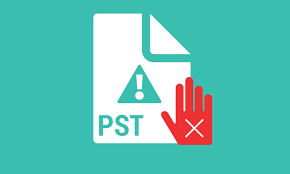Microsoft Outlook is one of the most widely used email clients for both personal and professional communication. It efficiently manages our emails, contacts, calendars, and other crucial data through its PST (Personal Storage Table) files. However, PST file corruption is not uncommon and can lead to data loss and disruptions in productivity. In this blog, we will explore some essential tips to prevent Outlook PST file corruption and ensure the safety of your valuable data.
Quick Solution: When facing Outlook PST file corruption issues, the Advik PST Repair Tool emerges as the best solution to recover and repair corrupted data effectively. With its advanced repair algorithms, comprehensive data recovery, user-friendly interface, and compatibility with various Outlook versions, Advik PST Repair Tool ensures a hassle-free and secure repair process. By using this tool, users can fix Outlook data file corruption with ease, thus safeguarding critical data and resuming smooth email communication.
Measures to Prevent Outlook PST File Corruption
- Regularly Back Up Your PST Files: Creating regular backups of your PST files is a fundamental step in safeguarding your Outlook data. Schedule automatic backups to an external drive or cloud storage to have a recent copy of your PST files in case of any unexpected corruption or data loss.
- Monitor PST File Size: Keeping an eye on the size of your PST files is crucial to prevent corruption. Older versions of Outlook (pre-Outlook 2003) have a 2 GB size limit for PST files (ANSI format), while newer versions (Outlook 2003 and later) allow larger PST files up to 50 GB (Unicode format). Ensure your PST files do not exceed the recommended size limits to avoid potential corruption.
- Use the Inbox Repair Tool (ScanPST.exe): Microsoft provides the Inbox Repair Tool, also known as ScanPST.exe, to scan and repair minor PST file issues. Regularly run this tool to check for any corruption and fix it promptly to prevent further complications.
- Avoid Abrupt Outlook Termination: Closing Outlook properly is crucial to avoid PST file corruption. Abruptly shutting down your computer or terminating Outlook during important processes, such as sending or receiving emails, can lead to data inconsistencies and file corruption.
- Keep Your System and Outlook Updated: Regularly update your operating system and Microsoft Outlook to ensure you have the latest security patches and bug fixes. Keeping your software up to date reduces the risk of vulnerabilities that may lead to PST file corruption.
- Beware of Malware and Viruses: Malware and viruses can pose a significant threat to your PST files. Ensure you have robust antivirus software installed and keep it updated to prevent any malicious software from infecting your system and corrupting your Outlook data.
Professional Solution to Repair Corrupt Outlook PST File
The Advik PST Repair Tool plays a vital role as the best solution to solve Outlook PST file corruption issues. This powerful software is specifically designed to address various types of PST file corruption and restore the data to its original state.
Here are the key roles and features that make Advik PST Repair Tool stand out as the top choice for resolving Outlook PST file corruption:
- Advanced PST Repair Algorithms: Advik PST Repair Tool utilizes advanced algorithms to scan and analyze the corrupted PST file thoroughly. It can identify various types of corruption issues, including header corruption, broken file structure, and damaged email attachments.
- Comprehensive Data Recovery: The tool ensures comprehensive data recovery, retrieving not only emails but also contacts, calendars, tasks, notes, and other Outlook items. It ensures that no critical data is left behind during the repair process.
- Safe and Secure: Data integrity is a top priority, and Advik PST Repair Tool ensures a safe and secure repair process. It does not modify or overwrite the original PST file during repair, thereby preventing any accidental data loss.
- Repair Large PST Files: Advik PST Repair Tool can handle both ANSI and Unicode PST files, supporting PST files of varying sizes, including large files exceeding 50 GB. It efficiently repairs large PST files without compromising data integrity.
- User-Friendly Interface: The software comes with an intuitive and user-friendly interface, making it accessible to both novice and advanced users. The repair process is straightforward and requires no technical expertise.
- Compatibility: Advik PST Repair Tool is compatible with various versions of Microsoft Outlook, including Outlook 2019, 2016, 2013, and earlier, ensuring that users can effectively repair PST files across different Outlook versions.
Conclusion
Preventing Outlook PST file corruption is crucial for maintaining the integrity of your valuable data and ensuring a seamless email experience. By following these useful tips, including regular backups, monitoring PST file size, using the Inbox Repair Tool, and keeping your system and software updated, you can significantly reduce the chances of PST file corruption. Remember, proactive measures and cautious behavior play a vital role in safeguarding your Outlook data and keeping your PST files healthy and functional.