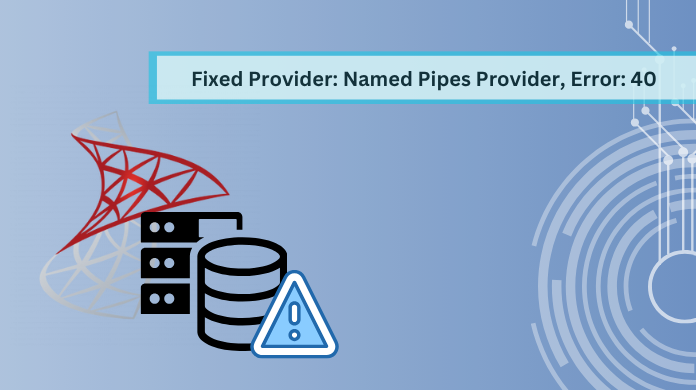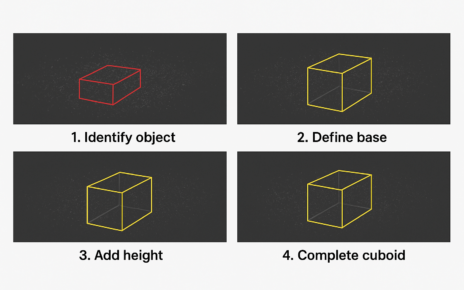If we talk about SQL Servers, sometimes they are quite complex to understand, and they certainly get more difficult to resolve without knowing what has caused the error. A similar error is provider: Named Pipes Provider, error: 40. The error is not easy to understand by the name only, so we are here to understand the error in detail and solve them using accurate solutions.
Let’s take a closer look at what the error is and what are the possible reasons that lead to this connection error.
What is Error 40 Database Connection Issue?
This SQL error generally occurs when due to some reasons, the application is not able to make connection with the SQL Server. There can be numerous reasons like connection failures or corruption in servers that might trigger this SQL error. Here are some of the causes of the error:
SQL Server not Running
One of the reasons for the error to occur can be that the SQL Server has stopped or has not started properly. This may lead to a connection failure between the application and the server.
Incorrect Instance or Server Name
This is the most common reason for a failed connection. If you have misspelled the instance or the server name, it can also become an issue while connecting to the server.
Authentication Issue
The SQL Server uses different authentication modes (Windows and SQL Server Authentication) for the server configuration. But in some cases this error may occur due to configuration issues in the SQL Server, and further lead to ‘could not open a connection to SQL Server error.
Connection Blocked by Firewall
Firewalls are generally used to prevent and block any unauthorized access to the server. But there can be times when these firewalls block the connection between the system and the server, resulting in the SQL Error.
All these reasons somehow contribute to the Error 40 occurring. And when the error occurs, it majorly impacts the users working on the SQL Server database. Let’s take a look at what these challenges are and how they affect the database administrators.
Impact of Provider: Named Pipes Provider, Error: 40 on Users
Work Disruptions: This error primarily impacts the connection between the SQL Server and the application. And due to the same reason, it becomes impossible for the users to connect to the database, further leading to disturbances in the workflow.
Inaccessibility of the Database: When the Error 40 database connection issue arises, it impacts the accessibility of the SQL Server database and makes it impossible to access the database.
Performance Degradation: With the inaccessibility of the SQL Database, the users can not properly work on the database, eventually resulting in productivity degradation.
With all these challenges, it becomes impossible for the users to carry out their daily tasks and operations. So to help the users in resolving the error, we are here with multiple solutions. Let’s understand them one by one.
Solutions to Fix Provider: Named Pipes Provider, Error: 40
There are multiple solutions that can help with resolving this SQL Error. And we are here with all the best methods to help the database administrators with resolving this error. Let’s now discuss these methods one by one to understand how they work. Beginning with the first method.
#1 Check Whether SQL Services are Running
If the error has occurred due to the server running issue, it is necessary to check once if the SQL Server is in the running state or not. In case it has stopped, make sure to put the SQL Server in the running state. When the server is changed to running state, the applications can easily connect to it.
#2 Check for Incorrect Server or Instance Name
Sometimes, incorrect or misspelled name of the server or the instance can cause the ‘could not open a connection to sql server’ error to occur as it might not be able to find or locate the server to make a connection.
#3 Enable TCP/IP Network Protocols to Resolve the Error
Another reason for the connection failure could be disabled network protocols. So to resolve the provider: named pipes provider, error: 40, enable named pipes in SQL Server along with the necessary network protocols to accept the incoming connection requests.
#4 Use the Automated Solution to Fix the Error
We have considered most of the reasons that can lead to the ‘could not open a connection to sql server error’. But in some rare cases, the connection failure error often arises due to server corruption. So to resolve the error efficiently, it is advised to use a professional SQL Database Recovery Tool for the best results.
Whatever the reason for the error may be, we have discussed their respective solutions to resolve these errors and to make a successful connection to the SQL Server to avoid any more issues.
Conclusion
Talking about the SQL Server errors, we have learned how complex it can be to understand the error, find the root cause and then find an appropriate solution for them. Here we have discussed the provider: named pipes provider, error: 40 and provided the best solutions to resolve the connection failed error.